Open Source Video
Nothing consumes as much hard disk space as videos.While there are many free proprietary tools available for viewing videos, there are hardly any free proprietary video converters and editors.The most capable of these tools are from open source domain. Read on to find out why Open source video tools should find a place on your PC.
Players.
Media player Classic.
Media Player Classic (MPC) is a compact media player for Microsoft Windows. The application mimics the look and feel of the old, light-weight Windows Media Player 6.4 but integrates most options and features found in modern media players. It and its heirs are standard media players in the K-Lite Codec Pack and the Combined Community Codec Pack.
Media Player Classic was originally created and maintained by a programmer named “Gabest”. It was developed as a closed-source application, but later relicensed as free software under the terms of the GNU General Public License. MPC is hosted under the
Download.
Video Encoders.
1.Media Coder(www.mediacoderhq.com)
MediaCoder is a free universal media transcoder since 2005. It integrates most popular audio/video codecs and tools in an elegant and transparent manner into an all-in-one transcoding solution. With a flexible and extendable architecture, latest codecs and tools are updated added in constantly. MediaCoder intends to be the swiss army knife for media transcoding in all time.
Features In Brief
Typical Applications
Supported Fomats
2.DVDx (www.labdv.com/dvdx/)
DVDx is likely the most popular DVD backup software world wide. Based on well known open source libraries, DVDx converts DVD movies in high qulaity (S)Video CD, DivX or Windows Media files.
Download.
Video Editors.
VirtualDub (www.virtualdub.org)
VirtualDub is a video capture/processing utility for 32-bit and 64-bit Windows platforms (98/ME/NT4/2000/XP/Vista/7), licensed under the GNU General Public License (GPL). It lacks the editing power of a general-purpose editor such as Adobe Premiere, but is streamlined for fast linear operations over video. It has batch-processing capabilities for processing large numbers of files and can be extended with third-party video filters. VirtualDub is mainly geared toward processing AVI files, although it can read (not write) MPEG-1 and also handle sets of BMP images.
I basically started VirtualDub in college to do some quick capture-and-encoding that I wanted done; from there it's basically grown into a more general utility that can trim and clean up video before exporting to tape or processing with another program. I released it on the web and others found it useful, so I've been tinkering around with its code ever since. If you have the time, please download and enjoy.
Download.
Nothing consumes as much hard disk space as videos.While there are many free proprietary tools available for viewing videos, there are hardly any free proprietary video converters and editors.The most capable of these tools are from open source domain. Read on to find out why Open source video tools should find a place on your PC.
Players.
Media player Classic.
Media Player Classic (MPC) is a compact media player for Microsoft Windows. The application mimics the look and feel of the old, light-weight Windows Media Player 6.4 but integrates most options and features found in modern media players. It and its heirs are standard media players in the K-Lite Codec Pack and the Combined Community Codec Pack.
Media Player Classic was originally created and maintained by a programmer named “Gabest”. It was developed as a closed-source application, but later relicensed as free software under the terms of the GNU General Public License. MPC is hosted under the
guliverkli project at SourceForge.net. The project itself is something of an umbrella organization for works by Gabest.Download.
Video Encoders.
1.Media Coder(www.mediacoderhq.com)
MediaCoder is a free universal media transcoder since 2005. It integrates most popular audio/video codecs and tools in an elegant and transparent manner into an all-in-one transcoding solution. With a flexible and extendable architecture, latest codecs and tools are updated added in constantly. MediaCoder intends to be the swiss army knife for media transcoding in all time.
Features In Brief
- Converting between most popular audio and video formats
- Decent multi-threading design, fully utilizing multi-core processors
- Transcoding with high performance and high quality
- Flexible control over transcoding parameters
- Simplified UI for popular mobile devices (PSP, iPhone/iPod etc)
- Fully standalone, no dependancy on system codecs/splitters
- Simultaneous Segmental Transcoding (in development)
Typical Applications
- Improving compression / reducing size for audio/video files
- Converting media content for playback on devices (digital audio player, MP4 player, mobile phone, PDA, PSP, VCD/DVD player etc.)
- Converting media content for online publication or broadcasting
- Extracting audio track from video files
- Ripping audio/video discs
- Fixing corrupted or partial downloaded video files
Supported Fomats
- Lossy Audio:
MP3, Vorbis, LC-AAC, HE-AAC v1/v2, AC-3, MPEG Audio L2, MusePack, Speex, AMR, Windows Media Audio, ADPCM, mp3PRO - Lossless Audio:
FLAC, WavPack, Monkey's Audio, OptimFrog, ALAC, TTA, PCM, - Video:
H.264, XviD, DivX, MPEG 1/2/4, Flash Video, Theora (Open Video), Dirac, H.263, RealVideo, Windows Media Video, MJPEG - Container:
AVI, MPEG PS, MPEG TS, Matroska, MP4, PMP, RealMedia, ASF, MTS/AVCHD, Quicktime, OGM - Storage and Streaming:
CD, DVD, VCD, SVCD, CUESheet, HTTP, FTP, RTSP, UDP
2.DVDx (www.labdv.com/dvdx/)
DVDx is likely the most popular DVD backup software world wide. Based on well known open source libraries, DVDx converts DVD movies in high qulaity (S)Video CD, DivX or Windows Media files.
Download.
Video Editors.
VirtualDub (www.virtualdub.org)
VirtualDub is a video capture/processing utility for 32-bit and 64-bit Windows platforms (98/ME/NT4/2000/XP/Vista/7), licensed under the GNU General Public License (GPL). It lacks the editing power of a general-purpose editor such as Adobe Premiere, but is streamlined for fast linear operations over video. It has batch-processing capabilities for processing large numbers of files and can be extended with third-party video filters. VirtualDub is mainly geared toward processing AVI files, although it can read (not write) MPEG-1 and also handle sets of BMP images.
I basically started VirtualDub in college to do some quick capture-and-encoding that I wanted done; from there it's basically grown into a more general utility that can trim and clean up video before exporting to tape or processing with another program. I released it on the web and others found it useful, so I've been tinkering around with its code ever since. If you have the time, please download and enjoy.
Download.




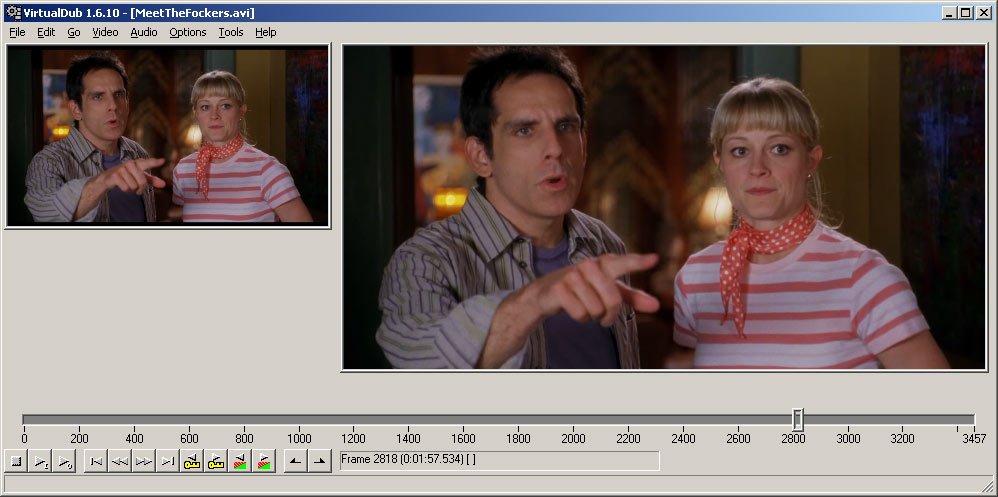
0 comments:
Post a Comment
Add Your Comments Here!!!